Levels
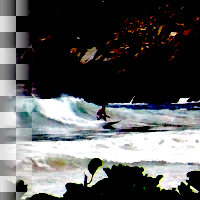
Remaps the intensity range of the image
Low input
Input luminance level to become lowest output
name: in-low
type: double
default: 0.00
minimum: -inf
maximum: +inf
ui-minimum: 0.00
ui-maximum: 1.00
ui-gamma: 1.00
ui-step-small: 0.00
ui-step-big: 0.10
ui-digits: 3
High input
Input luminance level to become white
name: in-high
type: double
default: 1.00
minimum: -inf
maximum: +inf
ui-minimum: 0.00
ui-maximum: 1.00
ui-gamma: 1.00
ui-step-small: 0.00
ui-step-big: 0.10
ui-digits: 3
Low output
Lowest luminance level in output
name: out-low
type: double
default: 0.00
minimum: -inf
maximum: +inf
ui-minimum: 0.00
ui-maximum: 1.00
ui-gamma: 1.00
ui-step-small: 0.00
ui-step-big: 0.10
ui-digits: 3
High output
Highest luminance level in output
name: out-high
type: double
default: 1.00
minimum: -inf
maximum: +inf
ui-minimum: 0.00
ui-maximum: 1.00
ui-gamma: 1.00
ui-step-small: 0.00
ui-step-big: 0.10
ui-digits: 3
pads: input output
parent-class: GeglOperationPointFilter
categories: color
OpenCL
 This page is part of the online GEGL Documentation, GEGL is a data flow based image processing library/framework, made to fuel GIMPs high-bit depth non-destructive editing future.
This page is part of the online GEGL Documentation, GEGL is a data flow based image processing library/framework, made to fuel GIMPs high-bit depth non-destructive editing future.